A planogram plays a crucial role in merchandising by determining whether shoppers will notice a specific product among all the items on the shelf. However, even the most well-thought-out planogram is useless without accurate execution in the actual store layout.
Poor display execution leads to lower sales and reduced brand visibility. Products often end up in the wrong places due to actions by staff, suppliers, or customers — brand sequencing gets disrupted, facings are incorrectly distributed, and products are out of stock on shelves despite being available in the stockroom.
Checking shelf compliance with planograms requires a systematic approach and ongoing monitoring — from regular checks by merchandisers to modern digital solutions. This systematic approach helps CPG companies achieve optimal merchandising performance and meet their sales objectives.
Here’s how computer vision technology helps monitor planogram compliance.
About Goods Checker

What is Goods Checker?
Goods Checker is an IT solution based on computer vision that checks if product displays match planograms. Merchandisers take photos of shelves, and the system analyzes them to identify misplaced products, detect display issues, and create detailed analytics reports.
How is Goods Checker different from other similar solutions?
Goods Checker uses neural networks and computer vision to analyze photos in real time and compare realogram against planogram. To recognize a new product, you need only a high-quality image, which allows analyzing it from the day it goes on sale.
What modules does the system include?
- Plano Creator module: due to the drag-and-drop function, it allows users to quickly create, copy and edit planograms.
- Shelf Eye Module: recognizes and classifies products in retail fixtures. It also provides detailed analytics and gives a comprehensive view of store operations in real-time, calculating various KPIs that can be customized according to requirements.
- Check & Go app: allows field staff to complete assignments from managers and check goods display.
Can I use individual modules without buying all of them?
Since Goods Checker is offered under SaaS model and does not require the customer to install special hardware and server software, for each project it is possible to define a set of functions and modules necessary to address the customer’s business challenge.
How can Goods Checker be implemented?
Goods Checker offers three setup options:
- Mobile app: merchandisers photograph shelves and get check results in real-time.
- API integration: companies can integrate Goods Checker into their existing systems.
- FTP server operation: the system processes photos from your server and generates reports while maintaining current workflows.
Customer

Which companies may use this solution?
Goods Checker is designed for companies working in the CPG segment (manufacturers, distributors, and retailers), pharmaceutical companies, as well as restaurants and retail chains that prepare their own food.
Which products are eligible for recognition and which are not?
Products in solid packaging which occupy a certain shelf space and show the entire label are best recognized. For example, plastic bottles with drinks or chocolate boxes.
Can Goods Checker find missing products?
Yes, Goods Checker identifies gaps in displays by detecting empty spaces without needing to recognize all SKUs. This option works well for companies dealing with fresh food products and monitoring product availability on shelves throughout the day. The system helps quickly spot empty spaces and keep shelves stocked.
Does Goods Checker work with security cameras?
Yes, Goods Checker integrates with security camera systems and tracks product inventory on shelves in real-time. The solution helps identify peak sales periods, monitor display standard compliance, and plan inventory purchases based on demand data. Setup is quick and doesn’t require complex configuration.
How is data security ensured?
The customer interacts with the server only using secure protocols with mandatory authorization. The solution does not use third-party software, such as instant messengers, to transfer information. Also, users can do without paper documentation, which minimizes the possibility of data loss. All information is stored at secure cloud resources.
What does a company need to use Goods Checker?
The solution does not require installation of hardware and software on the customer’s assets. The customer only needs materials for training neural networks: several hundred photos of goods that Goods Checker will process.
Image Recognition
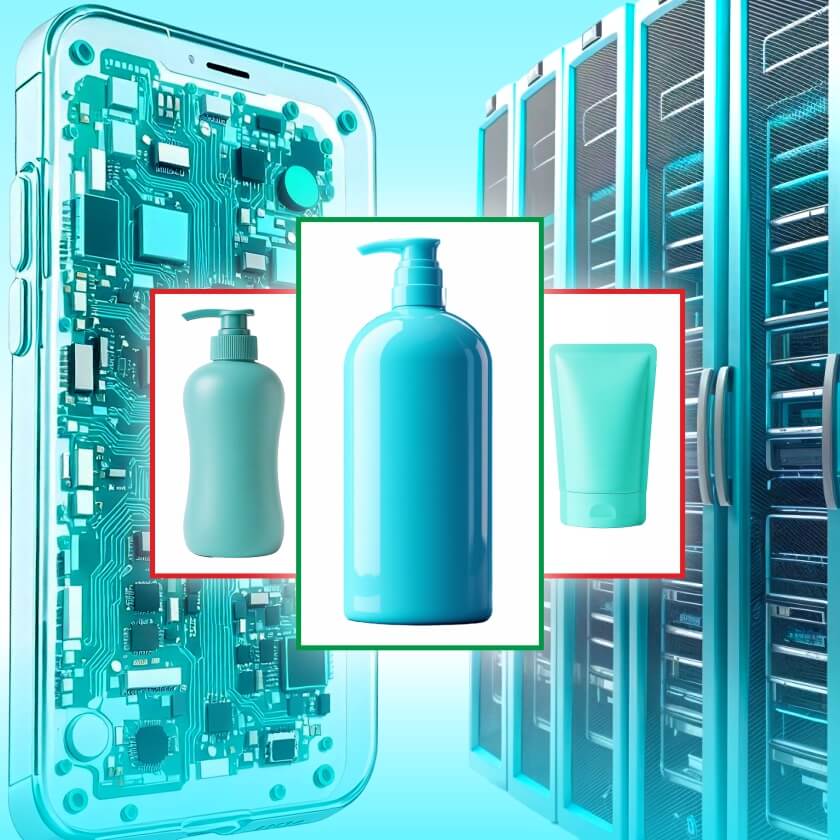
What is image recognition?
Image recognition is the assignment of an object to a certain class by highlighting the essential features that characterize this object. Objects include various items, phenomena, processes, situations. Recognition of goods on the shelf is also image recognition.
How does image recognition work in merchandising?
First, experts prepare a training sample. These are photos (rendered images) of the goods provided by the customer. Based on this sample, the neural network is trained: it learns to recognize objects and correlate them with certain products. Next, the results are validated on actual photos.
How does the app recognize products?
Product recognition in merchandising works as follows: users take photos of products on the shelf. Next, the photos are uploaded to the data center, where artificial intelligence analyzes and classifies them. Neural networks recognize images, i.e. products, and determine whether they are displayed correctly on the shelves. Also, in real time mode, you can calculate various KPIs and identify out-of-stock items.
How long does it take to recognize one photo?
One photo is processed in up to 30 seconds.
What is the recognition accuracy?
Product recognition accuracy is >95%.
Does the app require an Internet connection?
The mobile application allows taking a photo without connecting to the Internet. The photo will be uploaded for further processing as soon as the device is connected to the web.
Planograms
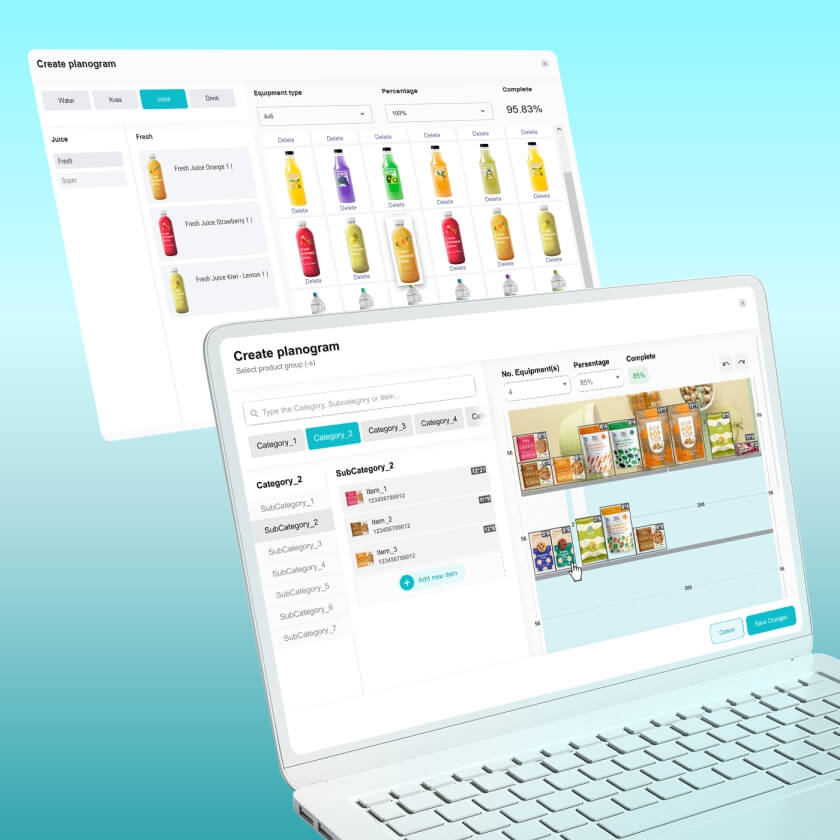
What is a planogram?
A planogram of goods in a store is a block diagram of goods layout on specific store equipment. It is prepared based on consumer demand analysis, contracts with suppliers and basic rules for displaying products.
Why do I need a layout planogram?
Many manufacturers enter into agreements with retailers to display their products. Since there are many manufacturers, they compete to take the best place on the shelf. Everyone wants their product to be placed in the focus at buyer eye level and take up as much space as possible. There is a need for continuous audit.
What are the types of planograms in Goods Checker?
Grid planogram: All planogram cells are the same size. This structure is good for products that are similar in size, such as chewing gum or tobacco products.
Shelf planogram: There are no cells, but the height of each shelf is adjustable. This option is suitable for products of different sizes.
What formats are used to save planograms?
Planograms can be saved in MS, PDF, PNG, and other formats.
How long does it take to create one planogram?
A planogram for 100 products may be created in a minute. So managers can quickly generate and keep planograms up to date. If required, it is possible to automatically arrange the goods on the shelves based on pre-set equipment parameters (cold, hot spot) and data on the goods.
How is the planogram submitted to the management for approval?
The planogram can be submitted for approval online since it is saved as MS, PDF, PNG or other file.
How changes are made to planograms?
Planograms can be modified with the Plano Creator module. The visual editor allows users to create, copy and edit planograms by drag-and-drop method.
Analytics

Can I customize the dashboard?
Users can access reports and analytics through a web browser. Analytics visualization is available, which can be customized to meet your needs. The module provides a complete picture of perfect store by calculating various KPIs that can be customized according to business requirements, such as planogram compliance percentage, product availability, shelf space occupied, etc.
What are the reporting forms?
Goods Checker provides analytical reports both in a detailed form (report on a store, employee, product) and in an aggregated form (report on a region, retail chain, time period), and can be presented as over-time reports (comparison with a period in the past).
How fast are analytical reports generated?
Goods Checker allows users to obtain analytical data from retail outlets in real time environment, provided that photos are uploaded to the server.
Can Goods Checker process already accumulated photos?
Yes, this option is called offline analytics. Goods Checker uses photos already stored on your server, FTP, Google Drive, or other cloud storage. The system analyzes accumulated images and generates analytical reports while maintaining current workflows.
Who receives the reports?
Analytics is available to different categories of users: managers, supervisors, executives.
Errors and Bugs
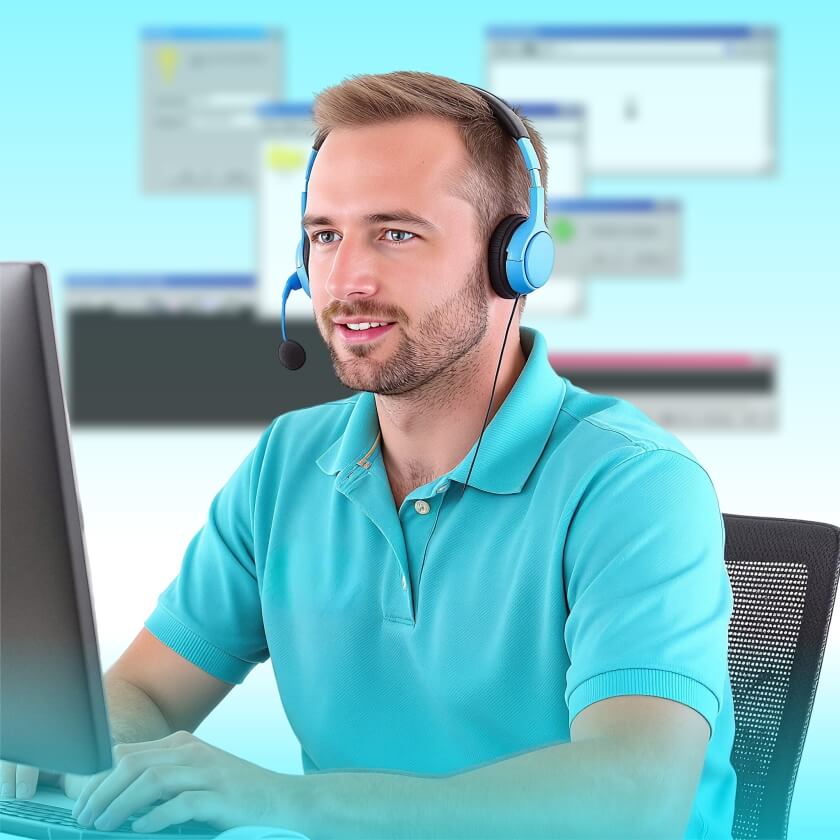
What if the product is not recognized?
This can happen if the packages are turned too far to the side, or if the photo is of very poor quality, or if the Internet connection is lost. Just take another photo.
What if the shelf doesn’t fit the camera frame?
Goods Checker is able to merge multiple photos to get one image of the entire rack. You need to take a few photos with overlap.
Are products that are turned with the wrong side recognized?
If the customer provided renderings of all sides of the package, the product can be recognized both from the front and from the sides.
How quickly does tech support respond?
The technical support operator will respond to the user’s request within an hour.




