Plano Creator module for handling planograms
Create, copy and edit planograms
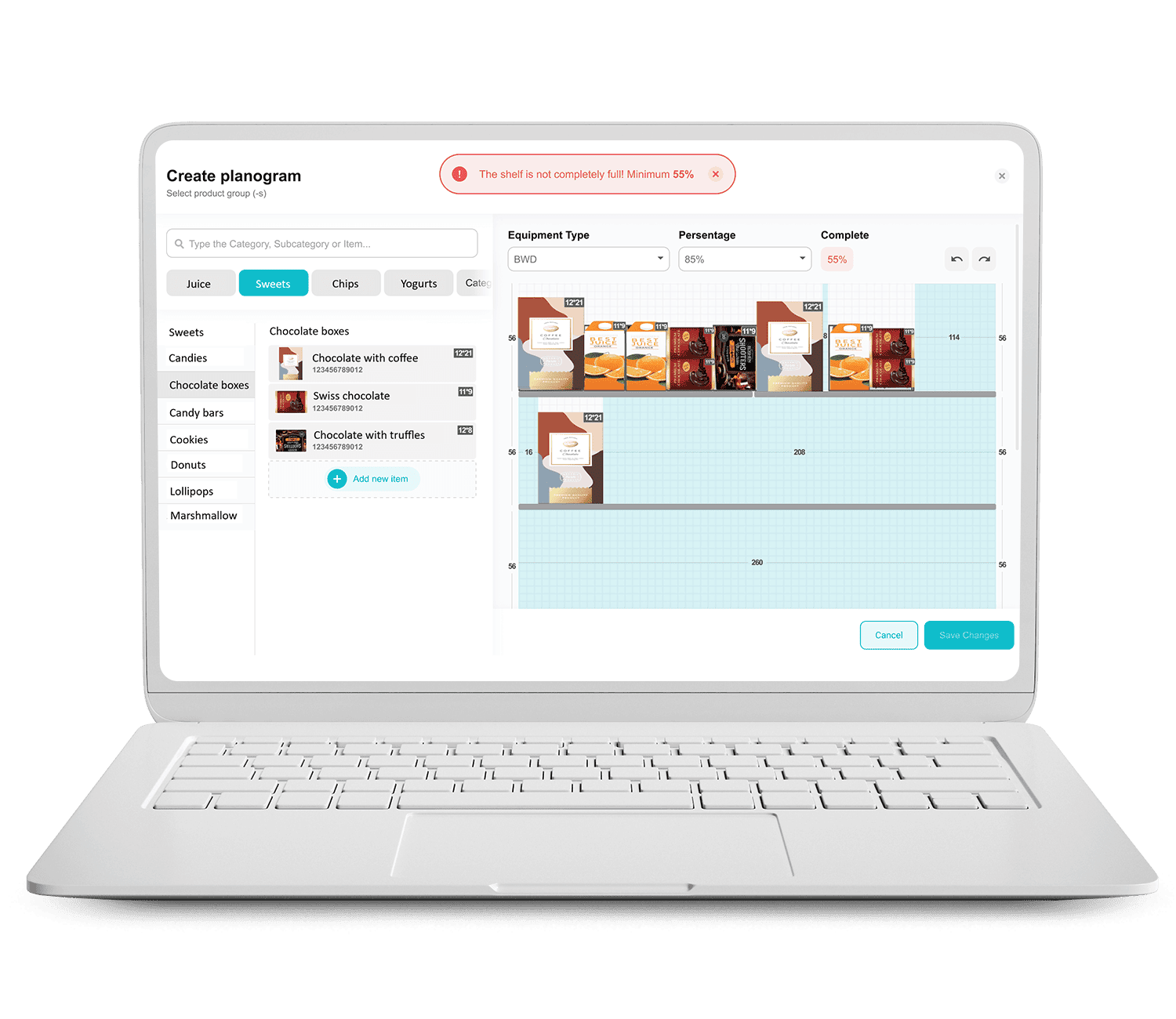
Plano Creator Features
Creation of planograms for goods of any size
Drag-and-drop function
Processing of various types and sizes of shelves and goods
A 100 SKU planogram can be created in a minute
How Plano Creator generates planograms
Grid Planogram
All planogram cells are the same size.
This structure is suitable for goods of similar size.
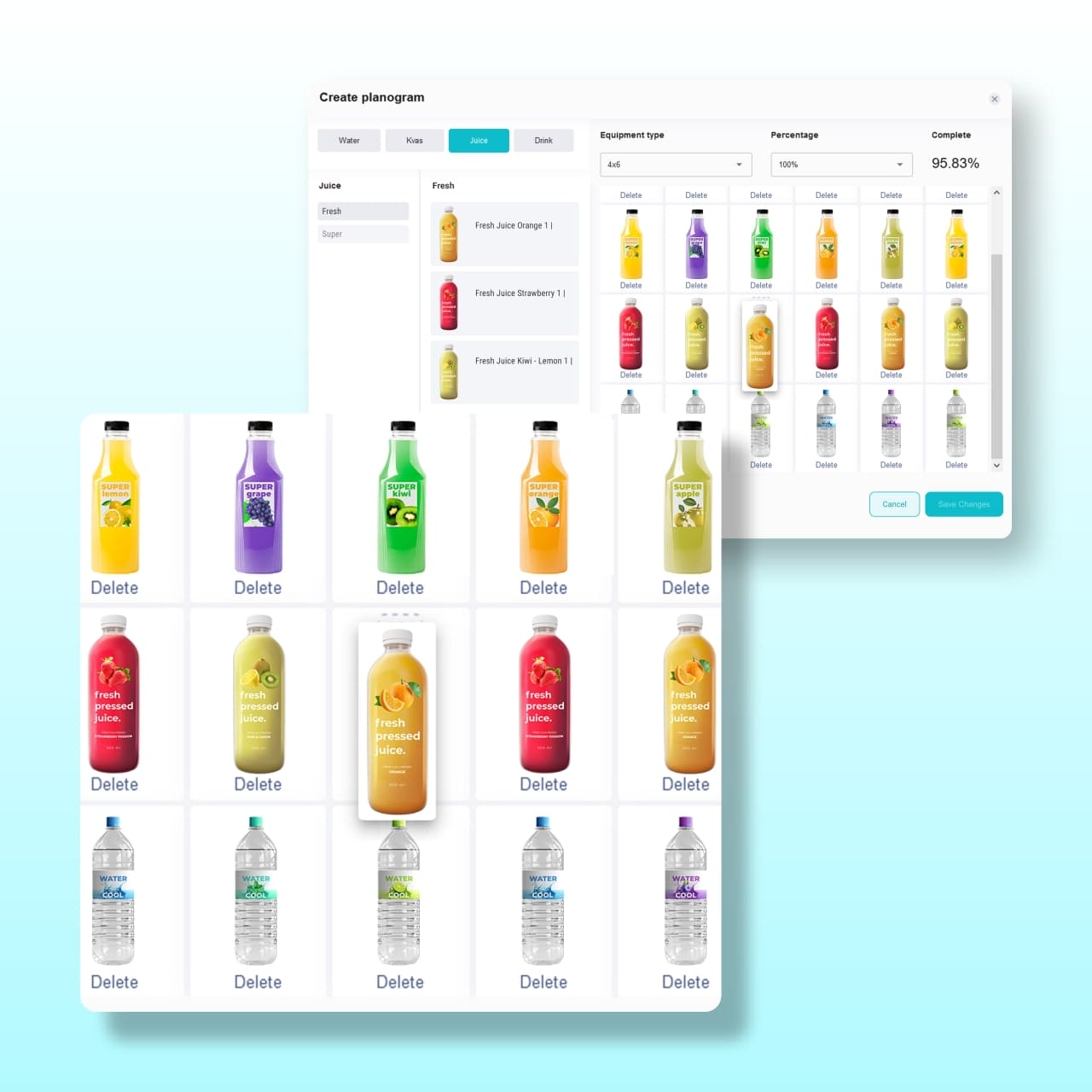
Shelf Planogram
No cells, but the height of each shelf is adjustable.
This option is good for products of different sizes.
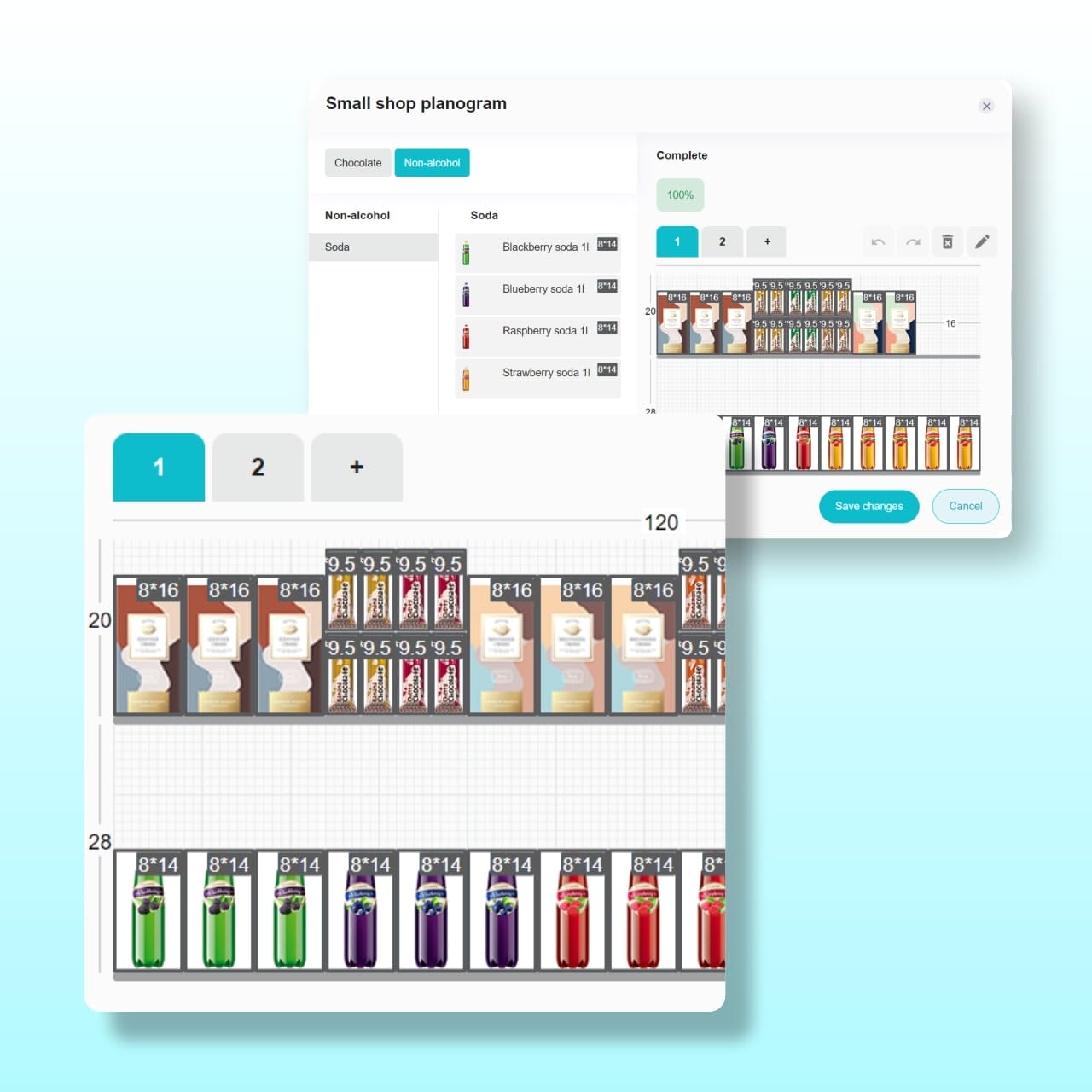
Benefits of Plano Creator
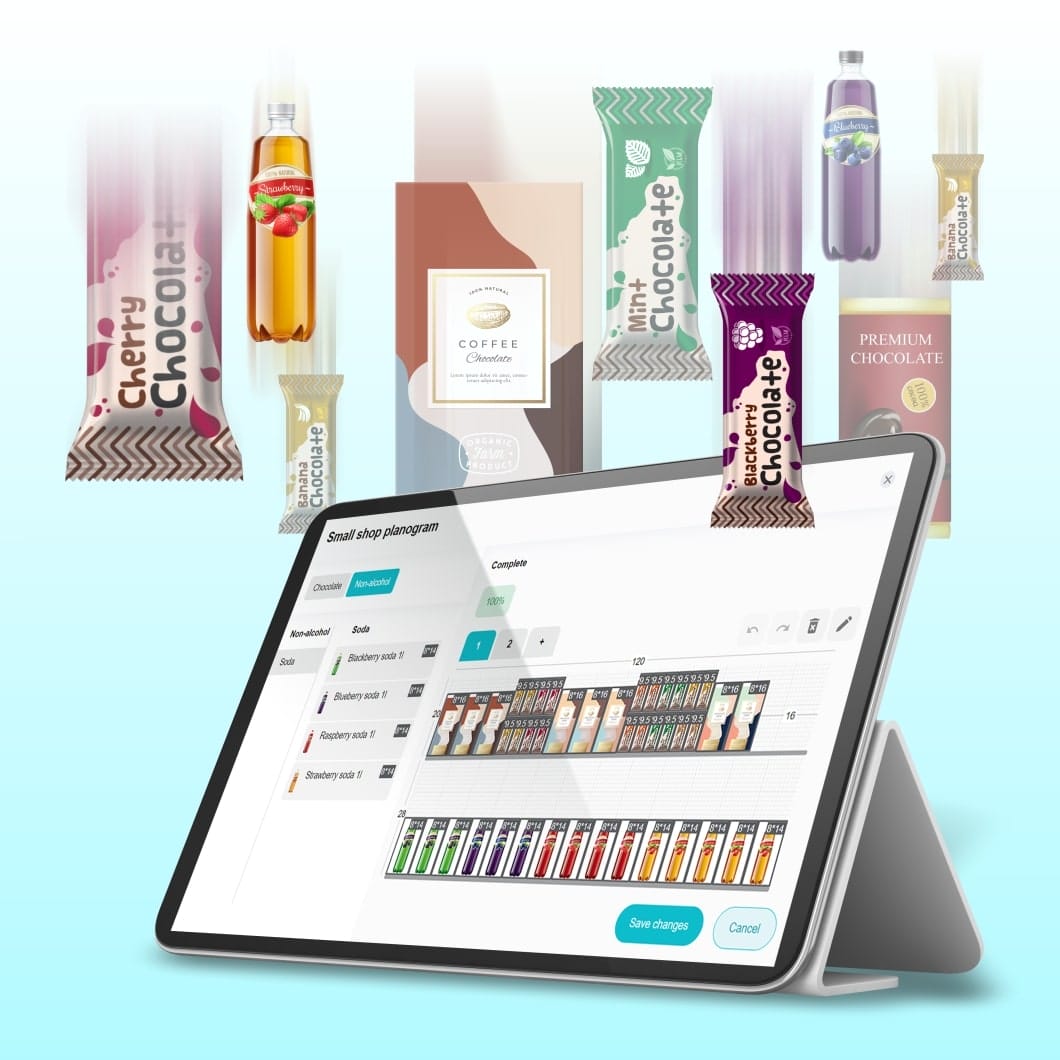
Planograms are created faster than with Excel or PowerPoint
Convenient handling of planograms with a large number of outlets and types of equipment
Easy-to-use category tree even with >4000 items
User-friendly interface to quickly add new items and equipment
Checking the planogram for correctness (products in the air, products intersecting with the shelf, overlapping products, a wide product on a small one)
View the planogram in the mobile app
Planograms are available in the application immediately after being generated in Plano Creator and can be used for recognition
FAQ
A planogram of goods in a store is a block plan for displaying goods on specific store equipment. It is prepared on the basis of an analysis of consumer demand, contracts with suppliers and basic rules for displaying goods.
Manufacturers use to enter into agreements with retailers to display their products. Since there are many manufacturers, they compete for the best place on the shelf. Everyone wants their product to be in the center at the buyer’s eye level and take up as much space as possible. There is a need for constant auditing. A planogram allows manufacturers to place products on the shelf in the best layout so that consumers notice the product and buy it.
Grid planogram: All planogram cells are the same size. This structure is suitable for products of the same size, such as chocolates or tobacco products.
Shelf planogram: adjustable height and length of each shelf. This option is good for products of different sizes.
Planograms can be saved as MS Office, PDF, PNG, etc.
A planogram with 100 products can be created in a minute. Therefore, it is easy for managers to create and maintain planograms up to date. If necessary, it is possible to
automatically arrange the goods on the shelves based on the preset equipment parameters (cold, hot zone) and the data on the goods.
A planogram can be approved online as it is saved in MS, PDF, PNG and other formats.
Planograms can be modified in the Plano Creator module. The visual editor allows you to create, copy and edit planograms using the drag-and-drop method.
